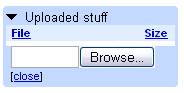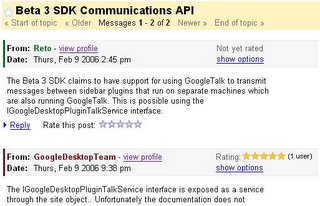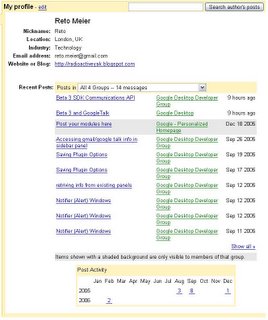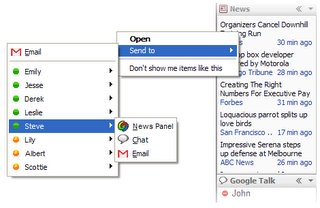Looks like the rest of the Google boys and girls have been playing nice with the team at GoogleTalk. There's a new
Google Desktop release(Beta 3) available, and GoogleTalk features prominently.
Desktop now uses GoogleTalk as a communications layer (Perhaps to encourage others to do the same, there is a new release of
Libjingle).
As a result, you can now share your search index between your computers. Enabling this option will keep a copy of your indexes on Google servers and allow you to access that index from any other computer. This is both powerful and dangerous. You can search your files and view your web history anywhere, but then google has a record of all of this as well -- adjust your tin-foil hats now.
Two new related new search operators
under: and
machine: let you limit searches to paths and machine names respectively.
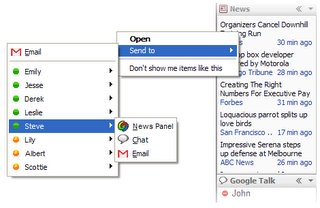
You can also choose to send the contents of some panels to friends.
News articles for example, can be sent to a contacts email, chat window, or direct to their news sidebar. What's more exciting to a developer like myself is the ability to write plugins that allow the same sort of data transfer with
the new API -- watch out for a huge number of online games coming your way.
Other new sidebar features include the ability to 'lock searches' on your computer, detach sidebar items from the sidebar to 'float' on your desktop, spell checking, advanced search dialog, and an improved preferences page.
It's an impressive new release and the new communications features should prompt a raft of new sidebar plugins that take advantage.
More info at the
Inside Google Desktop blog.