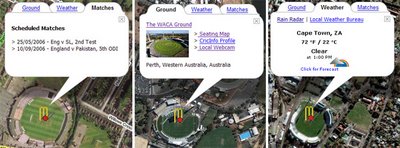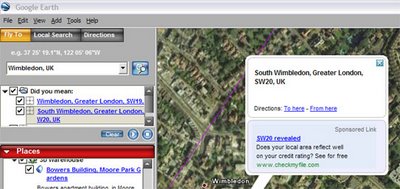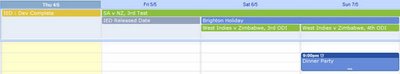For those of you who -- like me -- need to know exactly when your favourite authors' next books are coming out, the upcoming book release Google Coop subscribed link, may be just the thing.
There's different results tailored for both the US and UK markets, so once you're subscribed to my Google Coop profile, any Google search in the form
next author book in the UK (or US)
for a tracked author will provide a onebox that includes: - The name of the next release.
- The expected date of release in that country.
- Any series information (Ie. Book 2 of SomeSeries).
- A link to pre-order the book at Amazon.
- A link to add a reminder for the release on Google Calendar.
- A link to the best source of more information about the release.
A full list of the authors I'm currently tracking is available at my tracked authors page. I've started with the authors I already track for myself, but the list will grow as I find out whose books you want tracked, so let me know!
Not before time, but Google Maps now features full road maps for Australia and New Zealand!
 Users of Google Earth will already know that the satellite imagery available for most metropolitan areas of Australia is of superb quality, and now they've got the road maps to match!Marissa Myers explained at the Google Press day that Maps / Earth was initially developed in Australia (via Keyhole), so it's good to see that Australians can now benefit from this excellent work.The .com.au and .com.nz maps domains aren't yet live, nor does searching for street names or directions currently yield results. But based on the Western Europe expansion last month I expect they won't be far behind.
Users of Google Earth will already know that the satellite imagery available for most metropolitan areas of Australia is of superb quality, and now they've got the road maps to match!Marissa Myers explained at the Google Press day that Maps / Earth was initially developed in Australia (via Keyhole), so it's good to see that Australians can now benefit from this excellent work.The .com.au and .com.nz maps domains aren't yet live, nor does searching for street names or directions currently yield results. But based on the Western Europe expansion last month I expect they won't be far behind.
I expect to see a bunch of new Google Maps mashups that take advantage of this new detailed information. Though I'm now based in London, Australia is my 'home town' so I'm very excited -- here's a snapshot of the streets I grew up around to celebrate.
 Man, I have to say. One of the things I was going to miss about the UK when I moved back to Australia was Google Maps. It's incredible how quickly it and local search became an essential part of my everyday life -- particularly now that they're both available on my mobile.
Man, I have to say. One of the things I was going to miss about the UK when I moved back to Australia was Google Maps. It's incredible how quickly it and local search became an essential part of my everyday life -- particularly now that they're both available on my mobile.
Google Notebook is live -- and wow. NowAvailable as a plugin for IE and Firefox (WinXP and Linux -- maybe MacOS), Google Notebook works as a web clippings aggregation, collation, and bookmarking tool, letting you compile the useful fruit of your web search / browse and arrange it in a useful manner all in one place.As you grab data from each source (a simple matter of selecting the text/images and right-clicking to 'add note' GN will automatically annotate source attribution. You can then add section headings, new notes by hand, or shuffle your notes around using AJAX goodness.Look out del.icio.us, perhaps the most powerful tool is the ability to share your notebooks (here's my Google Notebook Notebook). These public notebooks are searchable and perfect for sharing anything from bookmarks, to vacation planning, to finding the perfect plasma television.The Future
NowAvailable as a plugin for IE and Firefox (WinXP and Linux -- maybe MacOS), Google Notebook works as a web clippings aggregation, collation, and bookmarking tool, letting you compile the useful fruit of your web search / browse and arrange it in a useful manner all in one place.As you grab data from each source (a simple matter of selecting the text/images and right-clicking to 'add note' GN will automatically annotate source attribution. You can then add section headings, new notes by hand, or shuffle your notes around using AJAX goodness.Look out del.icio.us, perhaps the most powerful tool is the ability to share your notebooks (here's my Google Notebook Notebook). These public notebooks are searchable and perfect for sharing anything from bookmarks, to vacation planning, to finding the perfect plasma television.The Future
Surely, the best is yet to come. I'm waiting for Google to develop a Notebook API and integrate Notebook with other Google services. I want: - Notebook available for each day in my Google calendar, and
- A Notebook for each Event in my Google Calendar.
- Collaborative notebooks -- use the Writely technology to implement it. This would kill.
- Limited sharing. Let me share my wedding planning notebook with my spouse but not the whole world.
- A Desktop Sidebar 'gadget' for viewing and compiling my notebooks, and
- An API that lets me read and create Notebooks from code (oh the possibilities!)
As it stands I no longer need Windows Notebook -- implement all that, and I can throw away the notebook and pen that travels with me and my laptop.
UPDATE: I'm going to keep track of feature suggestions and possible current workaround on my Google Notebook Notebook.
To round out my recent adventures in Google code, I've made a start on a Google Earth version of the Test Cricket Venue map from The Cricketing Yak.
 The linked cricket venues KMZ file contains a network link that will update the test venue placemarks, the moment I add new ones (or change existing details). So far there are beautifully chosen views of the Test cricket venues in England and Australia.I must say, it's quite something to fly around the world shooting from venue to venue. So if you've got Google Earth, download the file now and check it out.
The linked cricket venues KMZ file contains a network link that will update the test venue placemarks, the moment I add new ones (or change existing details). So far there are beautifully chosen views of the Test cricket venues in England and Australia.I must say, it's quite something to fly around the world shooting from venue to venue. So if you've got Google Earth, download the file now and check it out.
The Short Version
Cricket ground details and fixtures in a Google onebox, now available via my Google Coop subscription links.
The Long Version (Including the 'How' and 'Why')Google had a big day Wednesday, announcing the release of Google Trends, a new Google Desktop release, the upcoming release of Google Notebook, and most excitingly -- Google Coop.
Philipp has already provided a good Coop overview, so rather than rehash old ground I'm going to explain the reasoning and process behind creating the International Cricket subscription links.


Note: My Google Coop Profile provides live previews of these links along with the ability to subscribe to them.
What and Why
As frequent readers will know, I'm a cricket fan, enough so that I created The Cricketing Yak.
The site includes a Google Map of test cricket venues, and while building this I found it unusually hard to find fairly basic information about many of the grounds -- things like official web sites and precise stadium locations took far more than just searching for the ground's name or city.
Now Coop let's me provide a better solution, by putting these details where I expect them -- in the search results. Coop subscription links let you define a search query pattern, and then a onebox result. Anyone subscribed to your profile gets this onebox when a search they execute matches your pattern.
What to Show?
 Each onebox can have three lines of text (with links), plus a title and 'more link'. This limits the information you can display, though as a user it ensures you're results are uncluttered.
Each onebox can have three lines of text (with links), plus a title and 'more link'. This limits the information you can display, though as a user it ensures you're results are uncluttered.
As a guide I'd suggest:
- No spamming! (more on this later).
- Show only the information people are going to find useful for this specific query.
- Save users time by linking to related services (maps, calendar, email, etc.).
- Only link back to your site if it provides useful additional information.
My philosophy is to keep the result concise and relevant -- and I've done Google's job for them, by providing links to related Google services (map and calendar).
For the cricket venue box, I chose to display:
- The full ground name with a link to the official web site as the title and more link.
- The type of cricket venue it is, with the city/country location.
- An exact Google Maps view of the ground.
- A link to local weather observations from the venue's city .
Notice anything missing? No link to my site! Why? Because the other information is more relevant.
I don't have much more useful information at my site, so there's no value to the user in directing them there.
For the cricket match schedule box I'm showing:
- The next scheduled match at the ground (with the date and match description) as the title.
- A link to add the match directly to your Google Calendar (tricky!)
- And this time I'm including a link to watch the live scores at The Cricketing Yak.
Potential Downsides? Losing Traffic!I'm providing useful information, previously available at my web site, directly within the search results -- and in one case, I'm not even linking back to my site. Seems like an unusual way of gaining traffic 'eh?
True, but it goes a long way towards building trust and with only four lines/links, you might have more information to share -- if so, link to it -- but make sure the link makes worth their while. Don't just spam them!Potential Upsides? Gaining Trust and Authority!Losing traffic may seem like a Bad Thing, but what you're trading in is trust.
Google Coop lets trusted contributors affect the search rankings by using topics and labels. As a web site owner this is a Very Good Thing. But it only works for people subscribed to you, and to get (and keep) subscribers, you need to maintain their trust -- spam them and you'll lose them.
By providing relevant, useful information, you encourage users to trust you and stay subscribed -- meaning your site labeling will be affecting their search results. It's very white hat SEO, as your success at drawing visitors towards your site depends entirely on your ability to maintain their trust.
Break that trust and they can (and will) ignore you with a single click.
Update (28/05/06): See also my Upcoming Book Release subscription link.
The Cricketing Yak presents the worlds test cricket stadiums in one giant Google Maps mashup. 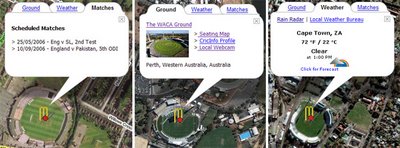 Each venue has been positioned with precision accuracy, so you have a bird's eye view of all the venues that play host to the art and majesty that is Test match cricket. Every stadium -- from Lord's, to the MCG, and Eden Gardens -- is featured, with clarity limited only by the quality of Google's satellite imagery.Along with a breathtaking bird's eye view, we've included essential ground details, like seating plans and ground profiles. And because we like our cricket maps live and interactive, we've included live local weather and rain radar -- not to mention a link to the local webcam nearest the ground. It's as close to being there as you can be, without actually, well, being there.To top it all off, we scour the World Cricket Schedule daily to include a list of international matches coming soon to each ground.
Each venue has been positioned with precision accuracy, so you have a bird's eye view of all the venues that play host to the art and majesty that is Test match cricket. Every stadium -- from Lord's, to the MCG, and Eden Gardens -- is featured, with clarity limited only by the quality of Google's satellite imagery.Along with a breathtaking bird's eye view, we've included essential ground details, like seating plans and ground profiles. And because we like our cricket maps live and interactive, we've included live local weather and rain radar -- not to mention a link to the local webcam nearest the ground. It's as close to being there as you can be, without actually, well, being there.To top it all off, we scour the World Cricket Schedule daily to include a list of international matches coming soon to each ground.
As a bonus, we'll be compiling all the static information in a detailed KML file for use with Google Earth in the coming weeks, so stay tuned for details.
PLUS! If this map is well received we'll start putting together a mashup that includes all 1st class grounds in each country -- what do you think, where would you like us to start?
Upgrading my video card drivers yesterday meant that Google Earth no longer crashes my system inside of 30 seconds (yay!). As a consequence, I've spent the last two days exploring the globe. This morning while navigating back home, I discovered a 'Sponsored Link' under the search result cloud.
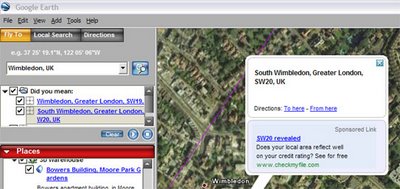 Now, I'd been flying around for a couple of days and not seen a sponsored link before, so (to me at least) this looks like a new addition.
Now, I'd been flying around for a couple of days and not seen a sponsored link before, so (to me at least) this looks like a new addition.
If so, it makes a lot of sense. The free release of Sketchup will renew interest in Google Earth, and this provides an excellent new source of exposure for Adwords customers who already have location based exposure on Google Maps.
Like most Google advertising, the add itself is fairly innocuous and doesn't detract from my Google Earth experience -- it's certainly a far more contextual (and far less intrusive) than the old 'Opera' style software sponsorship.

For those who like the Google Personalized Homepage and Google Reader, Google presents the Google Reader Homepage Module.
This is a fairly dramatic improvement over the RSS feed support previously available in the personalized homepage, and is actually a pretty neat integration.
You can add multiple reader modules, each filtered to different tabs. Content is displayed in a neat pop-up bubble (though it's configurable to open in a browser window). All your feeds are there, along with labels, stars, and 'staring'.
The only thing I've spotted missing is support for labeling 'on the fly' within the module, but that's pretty minor. It definitely makes for a good addition to the personalized homepage.
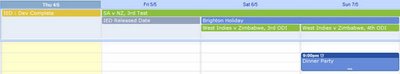 As a mild cricket obsessive I put together the World Cricket calendar so I'd never miss a test match. Of course, there are others for whom cricket is not just a casual obsession. Will (of the Corridor of Uncertainty and CricInfo), soon got in touch -- why? County cricket. Will has to track the English domestic competition and hand copy-pasting 400 fixture entries is a Bad Thing.Enter the Calendar API. Now Will, and the rest of you English cricket fans, have calendars for the County Championship and Pro40.But it's Will's desire for these calendars that illustrates the real potential for Google Calendar.It's the social aspect that will make it the next killer business app. Why? The calendar has become a way of transferring information, rather than simply storing it -- Would you leave your email unchecked for a few days?? With sharing and copying events, Google has presented a tool perfect for professional scheduling.Let's take the County Cricket Championship. As well as fans, there are hundreds of people interested in this schedule professionally. The teams, and players, sports reporters and match commentators, venue management -- even bloggers. Each of them has a particular interest in all or some these matches. The web interface is powerful enough for individuals with special interest in some of the matches. Players, commentators, and bloggers can easily copy a match to their own calendar in order to set reminders and include more specific details. But what about bigger groups?The calendar API is a powerful option. A sports media outlet can read the County Cricket calendar using the API, and create an invitation-only copy for their organization -- using that copy to assign reporters to matches and discuss the pre-post game in the provided event forum. Plus, by using the API, they can update the entries programatically -- so if an event time or place changes in the public calendar, it can be reflected in their internal calendar without manually adjusting it.Or we can flip it around. I use invite-only calendars to schedule software projects for the members of my dev teams. I also maintain a calendar for clients and management that is limited to project milestones and release dates for all our products. Using the calendar API I only need to update the internal schedule and the management and client calendars can be updated automatically.The power of this calendar is a 'ripple effect'. I start by updating a private work schedule for my team, this automatically effects the release schedule we share with clients, who automatically change their deployment schedule. Meanwhile, my girlfriend sees the release slip and knows I'll be working next weekend, so she changes the date of our dinner party. Which means Paul can now watch the Test match live.Suddenly the calendar isn't just reminding me of something I should already now, it's providing new information that I need to know. You gotta love ripples.
As a mild cricket obsessive I put together the World Cricket calendar so I'd never miss a test match. Of course, there are others for whom cricket is not just a casual obsession. Will (of the Corridor of Uncertainty and CricInfo), soon got in touch -- why? County cricket. Will has to track the English domestic competition and hand copy-pasting 400 fixture entries is a Bad Thing.Enter the Calendar API. Now Will, and the rest of you English cricket fans, have calendars for the County Championship and Pro40.But it's Will's desire for these calendars that illustrates the real potential for Google Calendar.It's the social aspect that will make it the next killer business app. Why? The calendar has become a way of transferring information, rather than simply storing it -- Would you leave your email unchecked for a few days?? With sharing and copying events, Google has presented a tool perfect for professional scheduling.Let's take the County Cricket Championship. As well as fans, there are hundreds of people interested in this schedule professionally. The teams, and players, sports reporters and match commentators, venue management -- even bloggers. Each of them has a particular interest in all or some these matches. The web interface is powerful enough for individuals with special interest in some of the matches. Players, commentators, and bloggers can easily copy a match to their own calendar in order to set reminders and include more specific details. But what about bigger groups?The calendar API is a powerful option. A sports media outlet can read the County Cricket calendar using the API, and create an invitation-only copy for their organization -- using that copy to assign reporters to matches and discuss the pre-post game in the provided event forum. Plus, by using the API, they can update the entries programatically -- so if an event time or place changes in the public calendar, it can be reflected in their internal calendar without manually adjusting it.Or we can flip it around. I use invite-only calendars to schedule software projects for the members of my dev teams. I also maintain a calendar for clients and management that is limited to project milestones and release dates for all our products. Using the calendar API I only need to update the internal schedule and the management and client calendars can be updated automatically.The power of this calendar is a 'ripple effect'. I start by updating a private work schedule for my team, this automatically effects the release schedule we share with clients, who automatically change their deployment schedule. Meanwhile, my girlfriend sees the release slip and knows I'll be working next weekend, so she changes the date of our dinner party. Which means Paul can now watch the Test match live.Suddenly the calendar isn't just reminding me of something I should already now, it's providing new information that I need to know. You gotta love ripples.