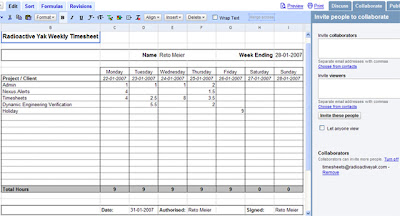The other big news is the availability of 'Google Apps Premier' -- a $US50 / year / account service (free until May) with 24/7 phone support, 99.9% GMail up time, single sign-on support, no Adsense, and email gateway support (say hello Blackberry users!). This page shows the advantages to upgrading or you can compare the differences between versions. Educational institutions get Premier for free! For developers there's new APIs for Google Apps, including provisioning, single sign-no and email gateway interfaces. Applications that make use of these new APIs can only be used with the Premier edition.
This push makes Google Apps a serious threat to Microsoft's Office empire. Keeping in mind that for large Enterprises the thought of hosting their applications off-site is an anathema. Likewise power users of Office applications (Excel in particular) are unlikely to consider switching. Spreadsheets' lack of support for pivot tables, a scripting language, advanced formulas, and form components makes it a non-starter for a lot of organisations that use Excel for data manipulation.
But For smaller companies (or educational institutions), the power-tools available in Excel and the rest of the Office suite are less important than the ability to write a fax, tabulate numbers, and easily and securely collaborate on spreadsheets and documents.
For these users remotely hosted applications that actively support collaboration are very attractive. Particularly with the 24/7 phone & email support Google are offering. Indeed for some operations the cost savings in application support far outweigh the $50 a year Google are charging for their office suite and will count as a net positive.
As an aside, this means that my Google Timesheeting tool is much more closely tied. I've updated my recent blog post on timesheeting with Google and posted some suggestions for how to make the most of the integration at the Office Tools Group.